Post 2
Welcome to the first tutorial. In this tutorial I'm going to show you: moving, scaling, rotating and selecting different parts of our models.
1. Moving
First create a polygon, as shown in the picture,
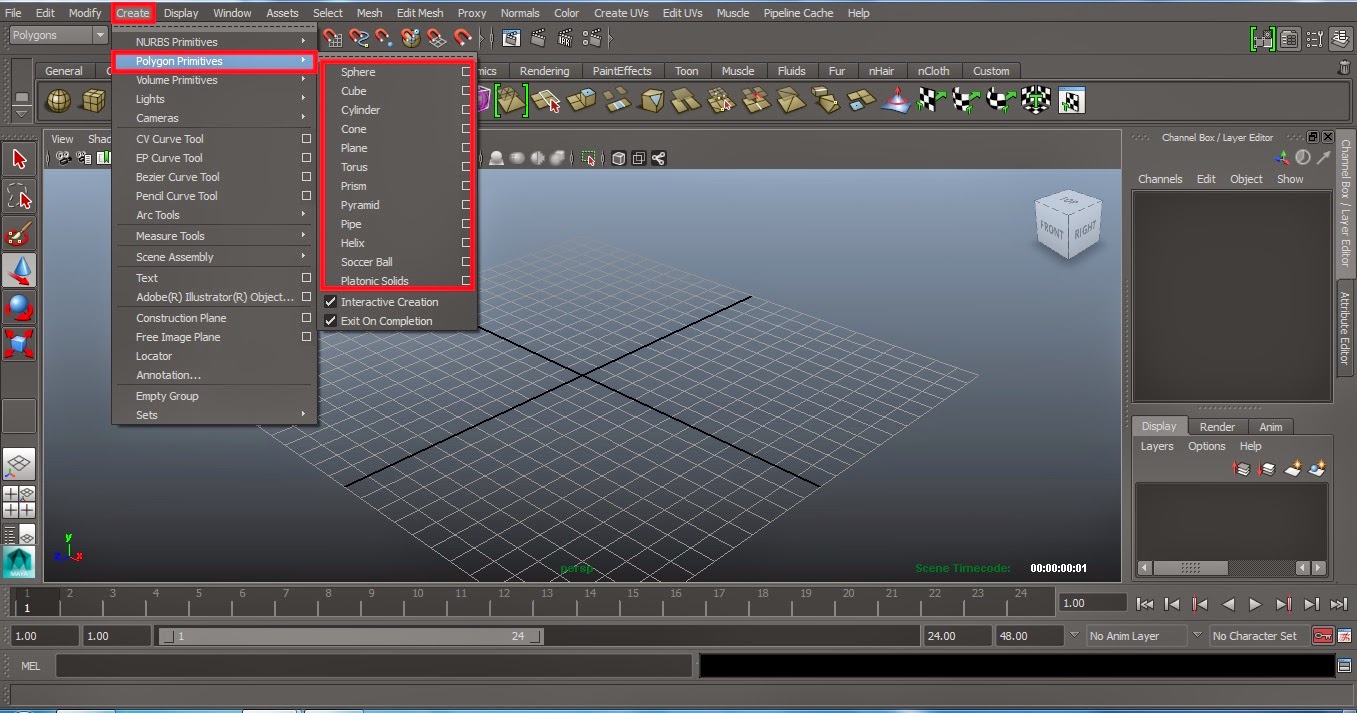 |
| 1-1 |
Then select your polygon
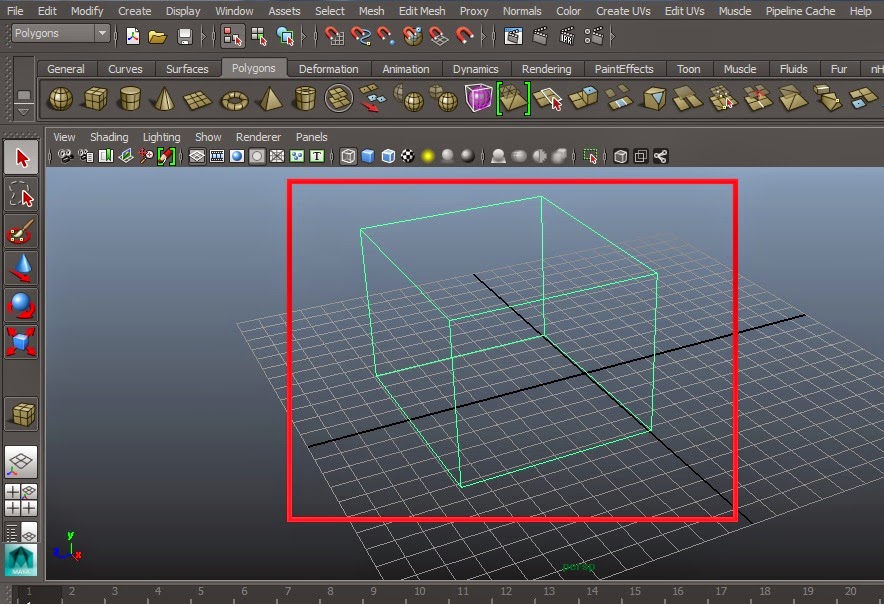 |
| 2-1 |
Then select moving icon
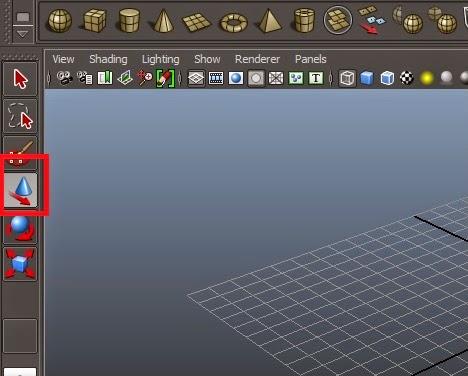 |
| 3-1 |
Then move your polygon
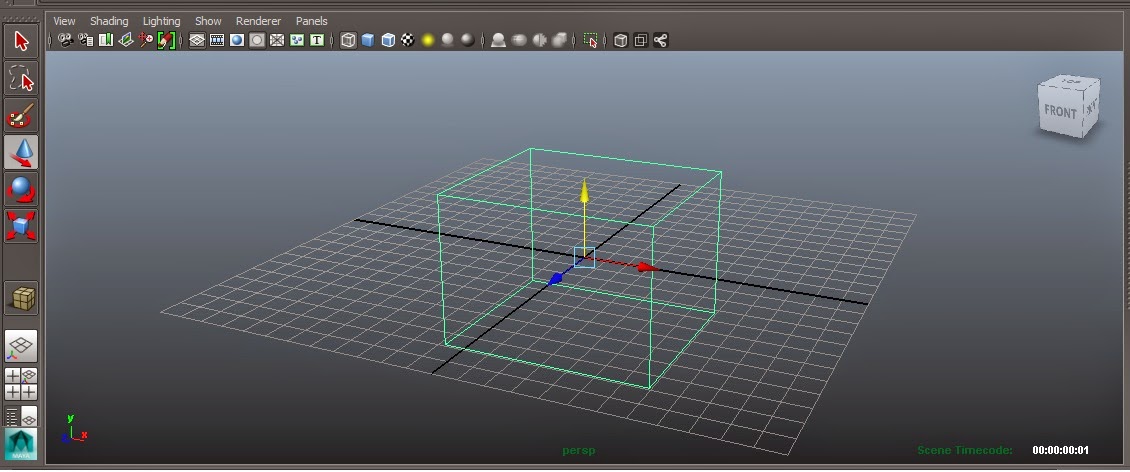 |
| 4-1 |
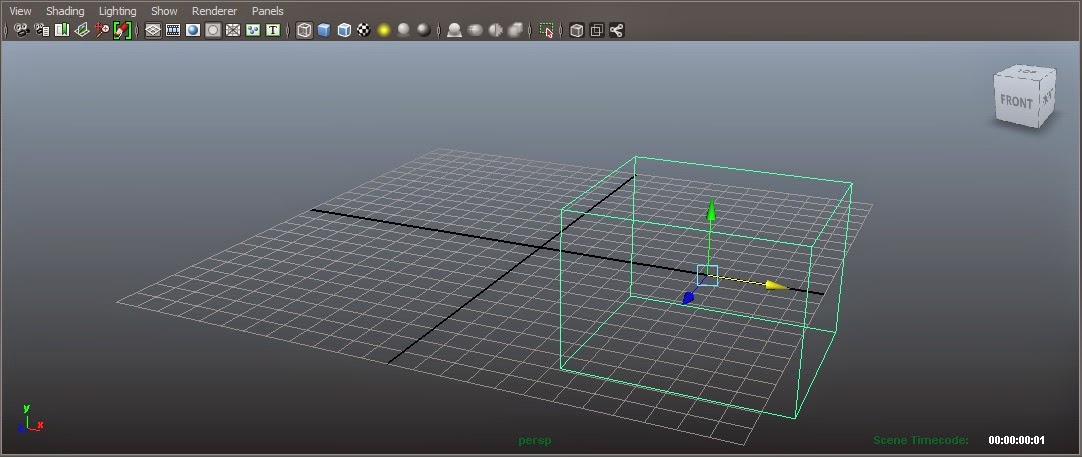 |
5-1
2. Scaling
3. Rotating
4. Selecting
By holding right mouse button, on the polygon or other, you can select different parts; Like Vertex, Face or edge.
If you have any questions, just let me know.
Thanks for visiting my Blog.
Also visit my Youtube channel:
www.youtube.com/users/pouyakahfi
Good luck
|
1 comment:
I wish I could be as smart as you are! <3
Post a Comment